AI Copilot Laptops vs Traditional Windows Laptops: Which Should You Choose?
Table Of Content
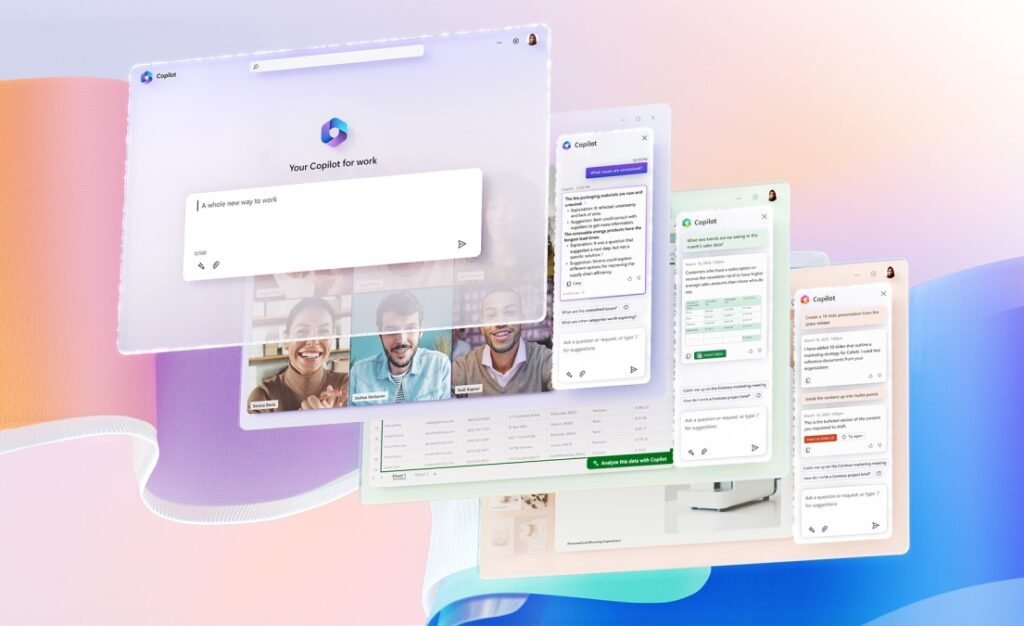
The Breakdown:
Windows laptops got an AI upgrade. But are AI Copilot laptops really worth the extra hype and price? Let’s break it down.
What Is a Copilot+ Laptop?
- Certified by Microsoft: includes a neural processing unit (NPU) with ≥ 40 TOPS of AI acceleration RAM, SSD, and Windows 11 24H2.
- Integrated features: Windows Recall (timeline-based search), Click to Do, real-time translation, creative tools—processed on-device without cloud latency.
⚙️ Feature Comparison: Copilot+ vs Traditional
| Feature | Copilot+ Laptop | Traditional Windows Laptop |
|---|---|---|
| AI Performance | Dedicated NPU; fast local AI tools | Depends on CPU/GPU; no on-device AI acceleration |
| Productivity Tools | Smart assistant, Recall, instant summarization | Basic OS tools; may require cloud services |
| Battery & Efficiency | Often more power-efficient (ARM or NPU-driven) | Varies; traditional Intel/AMD manage general tasks |
| Price vs Value | Slightly higher cost but bundled features | Cheaper entry price but no AI extras |
Who Should Buy Copilot+?
- ✅ Users wanting instant AI recognition, offline capabilities, and creative assistance.
- ✅ Students or professionals dealing with document summarization, image generation, voice translation.
- ✅ Fans of Surface Laptop 7, Acer Swift X 14 AI, HP OmniBook X/Ultra Flip—all Copilot+ certified options.
What About Traditional Laptops?
- Prefer familiar workflows with predictable performance.
- Are budget-limited but still need day‑to‑day productivity.
- Manage fine with mainstream editing, office use, Zoom, and browsing.
- Still powerful—Dell XPS 13 (2024), Asus Zenbook OLED, Lenovo Slim 7 remain top-rated Windows machines .
🔗 Direct Buy Examples
- Surface Laptop 7 (Copilot+ PC 13.8″ Intel Ultra)
Microsoft’s flagship Copilot+ AI laptop, equipped with a Snapdragon X Elite processor and built‑in NPU. Certified for Copilot+ features like Recall, Click‑to‑Do, real‑time translation, and on‑device AI — all in a lightweight chassis (~13.8″ display) - Acer Swift 14 AI (Copilot+ PC)
A sleek 14.5″ touchscreen laptop powered by the Snapdragon X Plus platform delivering ~45 TOPS NPU performance. Excellent battery life, Copilot+ support, and productivity features all built-in for under premium price tiers. - Dell XPS 13 Snapdragon X Elite (Windows)
Not a Copilot+ PC, but a top-rated traditional Windows machine with Snapdragon X Elite chip that delivers class-leading battery life (~20 hours), sleek design, and powerful portability — highly rated by Tom’s Guide and TechRadar.
🧠 Why These Matter
- Copilot+ Picks like the Surface Laptop 7 and Acer Swift 14 AI ship with built‑in AI acceleration (NPUs) to enable features like Windows Recall, local summarization, translation, and creative tools — all processed offline, no cloud needed. Great choice if workflow depends on AI features or privacy‑aware users.
- The Dell XPS 13 (Snapdragon) is still a traditional Windows laptop, powered by an ARM chip (Snapdragon) without Copilot certification. It delivers phenomenal battery life and strong productivity performance, but lacks integrated NPU-based AI enhancements like Windows Recall or Click-to-Do.
Verdict
- Go with Copilot+ if you want AI built into your OS, faster on-device compute, and are using features like Recall, live editing, or creative tools.
- Traditional Windows laptops still offer great value if your workflow doesn’t need AI acceleration—or if you’re sticking with tried-and-true setups.
Pro Tip: Run a use-case test—if you’re multitasking, handling large files, and value privacy, Copilot+ could be a game-changer.
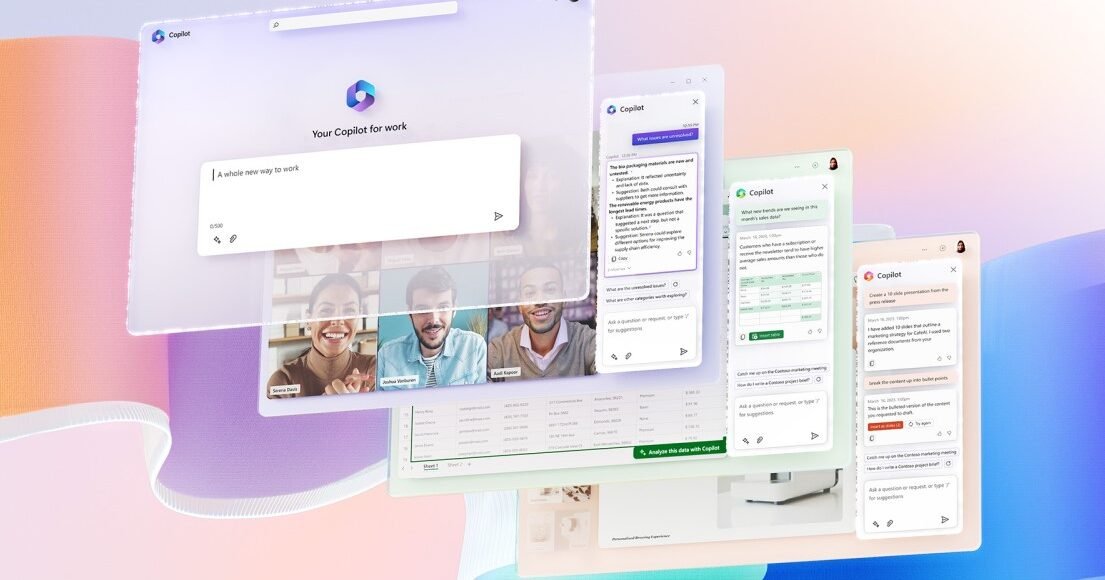







No Comment! Be the first one.